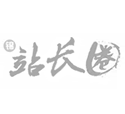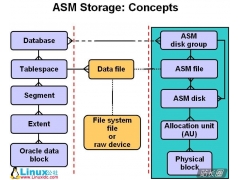SUSE Linux下源码编译方式安装MySQL 5.6过程分享(3)
SZDB:~ # groupadd mysql
SZDB:~ # useradd -r -g mysql mysql
SZDB:~ # cd /usr/local/src/mysql_src
SZDB:/usr/local/src/mysql_src # tar -xvf mysql-5.6.17.tar.gz
SZDB:/usr/local/src/mysql_src # ls
mysql-5.6.17 mysql-5.6.17.tar.gz
SZDB:/usr/local/src/mysql_src # cd mysql-5.6.17/
SZDB:/usr/local/src/mysql_src/mysql-5.6.17 # cmake .
..........
-- Check size of wint_t - done
-- Could NOT find Curses (missing: CURSES_LIBRARY CURSES_INCLUDE_PATH)
CMake Error at cmake/readline.cmake:85 (MESSAGE): Author : Leshami
Curses library not found. Please install appropriate package, Blog :
remove CMakeCache.txt and rerun cmake.On Debian/Ubuntu, package name is libncurses5-dev,
on Redhat and derivates it is ncurses-devel.
Call Stack (most recent call first):
cmake/readline.cmake:128 (FIND_CURSES)
cmake/readline.cmake:202 (MYSQL_USE_BUNDLED_EDITLINE)
CMakeLists.txt:411 (MYSQL_CHECK_EDITLINE)
#如果cmake期间碰到上述错误,应该安装ncurses-devel rpm包,然后移除CMakeCache.txt
-- Configuring incomplete, errors occurred!
#如有没有对应的os安装光盘,可以从下面的链接下载这个rpm包,注意对应的版本号应一致
SZDB:/usr/local/src/mysql_src # rpm -Uvh ncurses-devel-5.5-18.11.x86_64.rpm
Preparing... ########################################### [100%]
1:ncurses-devel ########################################### [100%]
SZDB:/usr/local/src/mysql_src/mysql-5.6.17 # rm -rf CMakeCache.txt
SZDB:/usr/local/src/mysql_src/mysql-5.6.17 # cmake . #再次执行cmake
........
-- Library mysqlserver depends on OSLIBS -lpthread;m;rt;crypt;dl;aio
-- Configuring done
-- Generating done
-- Build files have been written to: /usr/local/src/mysql_src/mysql-5.6.17
SZDB:/usr/local/src/mysql_src/mysql-5.6.17 # make
Linking CXX executable mysqltest_embedded
[100%] Built target mysqltest_embedded
Scanning dependencies of target my_safe_process
[100%] Building CXX object mysql-test/lib/My/SafeProcess/CMakeFiles/my_safe_process.dir/safe_process.cc.o
Linking CXX executable my_safe_process
[100%] Built target my_safe_process
SZDB:/usr/local/src/mysql_src/mysql-5.6.17 # make install
SZDB:/usr/local/src/mysql_src/mysql-5.6.17 # cd /usr/local/mysql
SZDB:/usr/local/mysql # chown -R mysql .
SZDB:/usr/local/mysql # chgrp -R mysql .
SZDB:/usr/local/mysql # scripts/mysql_install_db --user=mysql
..........
To start mysqld at boot time you have to copy
support-files/mysql.server to the right place for your system
PLEASE REMEMBER TO SET A PASSWORD FOR THE MySQL root USER !
To do so, start the server, then issue the following commands:
./bin/mysqladmin -u root password 'new-password'
./bin/mysqladmin -u root -h SZDB password 'new-password'
Alternatively you can run:
./bin/mysql_secure_installation
which will also give you the option of removing the test
databases and anonymous user created by default. This is
strongly recommended for production servers.
See the manual for more instructions.
You can start the MySQL daemon with:
cd . ; ./bin/mysqld_safe &
You can test the MySQL daemon with mysql-test-run.pl
cd mysql-test ; perl mysql-test-run.pl
New default config file was created as ./my.cnf and
will be used by default by the server when you start it.
You may edit this file to change server settings
..........
SZDB:/usr/local/mysql # chown -R root .
SZDB:/usr/local/mysql # chown -R mysql data
SZDB:/usr/local/mysql # cp support-files/mysql.server /etc/init.d/mysql.server #配置自启动
SZDB:/usr/local/mysql # cp support-files/my-default.cnf /etc/my.cnf #添加缺省的my.cnf配置文件
SZDB:/usr/local/mysql # bin/mysqld_safe --user=mysql & #启动mysql
[1] 21004
SZDB:/usr/local/mysql # 140521 02:54:54 mysqld_safe Logging to '/usr/local/mysql/data/SZDB.err'.
140521 02:54:54 mysqld_safe Starting mysqld daemon with databases from /usr/local/mysql/data
#配置环境变量,通过软链或者修改环境变量实现(PATH=$PATH:/usr/local/mysql/bin/;export PATH)
SZDB:~ # ln -fs /usr/local/mysql/bin/mysql /usr/local/bin
SZDB:~ # ln -fs /usr/local/mysql/bin/mysqladmin /usr/local/bin
SZDB:~ # ln -fs /usr/local/mysql/bin/mysqld_safe /usr/local/bin
#登陆到mysql
SZDB:/usr/local/bin # mysql -uroot
Welcome to the MySQL monitor. Commands end with ; or \g.
Your MySQL connection id is 1
Server version: 5.6.17 Source distribution
Copyright (c) 2000, 2014, Oracle and/or its affiliates. All rights reserved.
Oracle is a registered trademark of Oracle Corporation and/or its
affiliates. Other names may be trademarks of their respective
owners.
Type 'help;' or '\h' for help. Type '\c' to clear the current input statement.
mysql> show databases;
+--------------------+
| Database |
+--------------------+
| information_schema |
| mysql |
| performance_schema |
| test |
+--------------------+
4 rows in set (0.00 sec)