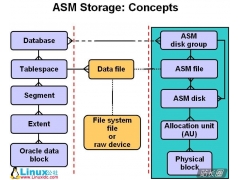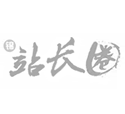MySQL性能分析工具profile使用教程(3)
--可以直接使用show profile来查看上一条SQL语句的开销信息
--注,show profile之类的语句不会被profiling,即自身不会产生Profiling
--我们下面的这个show profile查看的是show warnings产生的相应开销
root@localhost[sakila]> show profile;
+----------------+----------+
| Status | Duration |
+----------------+----------+
| starting | 0.000141 |
| query end | 0.000058 |
| closing tables | 0.000014 |
| freeing items | 0.001802 |
| cleaning up | 0.000272 |
+----------------+----------+
--如下面的查询show warnings被添加到profiles
root@localhost[sakila]> show profiles;
+----------+------------+--------------------------------+
| Query_ID | Duration | Query |
+----------+------------+--------------------------------+
| 1 | 0.00253600 | show variables like '%profil%' |
| 2 | 0.00138150 | select count(*) from customer |
| 3 | 0.00228600 | show warnings |
+----------+------------+--------------------------------+
--获取指定查询的开销
root@localhost[sakila]> show profile for query 2;
+----------------------+----------+
| Status | Duration |
+----------------------+----------+
| starting | 0.000148 |
| checking permissions | 0.000014 |
| Opening tables | 0.000047 |
| init | 0.000023 |
| System lock | 0.000035 |
| optimizing | 0.000012 |
| statistics | 0.000019 |
| preparing | 0.000014 |
| executing | 0.000006 |
| Sending data | 0.000990 |
| end | 0.000010 |
| query end | 0.000011 |
| closing tables | 0.000010 |
| freeing items | 0.000016 |
| cleaning up | 0.000029 |
+----------------------+----------+
--查看特定部分的开销,如下为CPU部分的开销
root@localhost[sakila]> show profile cpu for query 2 ;
+----------------------+----------+----------+------------+
| Status | Duration | CPU_user | CPU_system |
+----------------------+----------+----------+------------+
| starting | 0.000148 | 0.000000 | 0.000000 |
| checking permissions | 0.000014 | 0.000000 | 0.000000 |
| Opening tables | 0.000047 | 0.000000 | 0.000000 |
| init | 0.000023 | 0.000000 | 0.000000 |
| System lock | 0.000035 | 0.000000 | 0.000000 |
| optimizing | 0.000012 | 0.000000 | 0.000000 |
| statistics | 0.000019 | 0.000000 | 0.000000 |
| preparing | 0.000014 | 0.000000 | 0.000000 |
| executing | 0.000006 | 0.000000 | 0.000000 |
| Sending data | 0.000990 | 0.001000 | 0.000000 |
| end | 0.000010 | 0.000000 | 0.000000 |
| query end | 0.000011 | 0.000000 | 0.000000 |
| closing tables | 0.000010 | 0.000000 | 0.000000 |
| freeing items | 0.000016 | 0.000000 | 0.000000 |
| cleaning up | 0.000029 | 0.000000 | 0.000000 |
+----------------------+----------+----------+------------+
--如下为MEMORY部分的开销
root@localhost[sakila]> show profile memory for query 2 ;
+----------------------+----------+
| Status | Duration |
+----------------------+----------+
| starting | 0.000148 |
| checking permissions | 0.000014 |
| Opening tables | 0.000047 |
| init | 0.000023 |
| System lock | 0.000035 |
| optimizing | 0.000012 |
| statistics | 0.000019 |
| preparing | 0.000014 |
| executing | 0.000006 |
| Sending data | 0.000990 |
| end | 0.000010 |
| query end | 0.000011 |
| closing tables | 0.000010 |
| freeing items | 0.000016 |
| cleaning up | 0.000029 |
+----------------------+----------+
--同时查看不同资源开销
root@localhost[sakila]> show profile block io,cpu for query 2;
+----------------------+----------+----------+------------+--------------+---------------+
| Status | Duration | CPU_user | CPU_system | Block_ops_in | Block_ops_out |
+----------------------+----------+----------+------------+--------------+---------------+
| starting | 0.000148 | 0.000000 | 0.000000 | 0 | 0 |
| checking permissions | 0.000014 | 0.000000 | 0.000000 | 0 | 0 |
| Opening tables | 0.000047 | 0.000000 | 0.000000 | 0 | 0 |
| init | 0.000023 | 0.000000 | 0.000000 | 0 | 0 |
| System lock | 0.000035 | 0.000000 | 0.000000 | 0 | 0 |
| optimizing | 0.000012 | 0.000000 | 0.000000 | 0 | 0 |
| statistics | 0.000019 | 0.000000 | 0.000000 | 0 | 0 |
| preparing | 0.000014 | 0.000000 | 0.000000 | 0 | 0 |
| executing | 0.000006 | 0.000000 | 0.000000 | 0 | 0 |
| Sending data | 0.000990 | 0.001000 | 0.000000 | 0 | 0 |
| end | 0.000010 | 0.000000 | 0.000000 | 0 | 0 |
| query end | 0.000011 | 0.000000 | 0.000000 | 0 | 0 |
| closing tables | 0.000010 | 0.000000 | 0.000000 | 0 | 0 |
| freeing items | 0.000016 | 0.000000 | 0.000000 | 0 | 0 |
| cleaning up | 0.000029 | 0.000000 | 0.000000 | 0 | 0 |
+----------------------+----------+----------+------------+--------------+---------------+
--下面的SQL语句用于查询query_id为2的SQL开销,且按最大耗用时间倒序排列
root@localhost[sakila]> set @query_id=2;
root@localhost[sakila]> SELECT STATE, SUM(DURATION) AS Total_R,
-> ROUND(
-> 100 * SUM(DURATION) /
-> (SELECT SUM(DURATION)
-> FROM INFORMATION_SCHEMA.PROFILING
-> WHERE QUERY_ID = @query_id
-> ), 2) AS Pct_R,
-> COUNT(*) AS Calls,
-> SUM(DURATION) / COUNT(*) AS "R/Call"
-> FROM INFORMATION_SCHEMA.PROFILING
-> WHERE QUERY_ID = @query_id
-> GROUP BY STATE
-> ORDER BY Total_R DESC;
+----------------------+----------+-------+-------+--------------+
| STATE | Total_R | Pct_R | Calls | R/Call |
+----------------------+----------+-------+-------+--------------+
| Sending data | 0.000990 | 71.53 | 1 | 0.0009900000 |--最大耗用时间部分为发送数据
| starting | 0.000148 | 10.69 | 1 | 0.0001480000 |
| Opening tables | 0.000047 | 3.40 | 1 | 0.0000470000 |
| System lock | 0.000035 | 2.53 | 1 | 0.0000350000 |
| cleaning up | 0.000029 | 2.10 | 1 | 0.0000290000 |
| init | 0.000023 | 1.66 | 1 | 0.0000230000 |
| statistics | 0.000019 | 1.37 | 1 | 0.0000190000 |
| freeing items | 0.000016 | 1.16 | 1 | 0.0000160000 |
| preparing | 0.000014 | 1.01 | 1 | 0.0000140000 |
| checking permissions | 0.000014 | 1.01 | 1 | 0.0000140000 |
| optimizing | 0.000012 | 0.87 | 1 | 0.0000120000 |
| query end | 0.000011 | 0.79 | 1 | 0.0000110000 |
| end | 0.000010 | 0.72 | 1 | 0.0000100000 |
| closing tables | 0.000010 | 0.72 | 1 | 0.0000100000 |
| executing | 0.000006 | 0.43 | 1 | 0.0000060000 |
+----------------------+----------+-------+-------+--------------+
--开启profiling后,我们可以通过show profile等方式查看,其实质是这些开销信息被记录到information_schema.profiling表
--如下面的查询,部分信息省略
profiling
root@localhost[information_schema]> select * from profiling limit 3,3\G;
*************************** 1. row ***************************
QUERY_ID: 1
SEQ: 5
STATE: init
DURATION: 0.000020
CPU_USER: 0.000000
CPU_SYSTEM: 0.000000
CONTEXT_VOLUNTARY: 0
CONTEXT_INVOLUNTARY: 0
BLOCK_OPS_IN: 0
BLOCK_OPS_OUT: 0
MESSAGES_SENT: 0
MESSAGES_RECEIVED: 0
PAGE_FAULTS_MAJOR: 0
PAGE_FAULTS_MINOR: 0
SWAPS: 0
SOURCE_FUNCTION: mysql_prepare_select
SOURCE_FILE: sql_select.cc
SOURCE_LINE: 1050
--停止profile,可以设置profiling参数,或者在session退出之后,profiling会被自动关闭
root@localhost[sakila]> set profiling=off;
Query OK, 0 rows affected, 1 warning (0.00 sec)