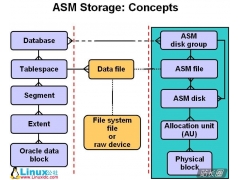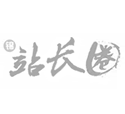MySQL性能分析工具profile使用教程(2)
--启用session级别的profiling
root@localhost[sakila]> set profiling=1;
Query OK, 0 rows affected, 1 warning (0.00 sec)
--验证修改后的结果
root@localhost[sakila]> show variables like '%profil%';
+------------------------+-------+
| Variable_name | Value |
+------------------------+-------+
| have_profiling | YES |
| profiling | ON |
| profiling_history_size | 15 |
+------------------------+-------+
--发布SQL查询
root@localhost[sakila]> select count(*) from customer;
+----------+
| count(*) |
+----------+
| 599 |
+----------+
--查看当前session所有已产生的profile
root@localhost[sakila]> show profiles;
+----------+------------+--------------------------------+
| Query_ID | Duration | Query |
+----------+------------+--------------------------------+
| 1 | 0.00253600 | show variables like '%profil%' |
| 2 | 0.00138150 | select count(*) from customer |
+----------+------------+--------------------------------+
2 rows in set, 1 warning (0.01 sec)
--我们看到有2个warning,之前一个,现在一个
root@localhost[sakila]> show warnings; --下面的结果表明SHOW PROFILES将来会被Performance Schema替换掉
+---------+------+--------------------------------------------------------------------------------------------------------------+
| Level | Code | Message |
+---------+------+--------------------------------------------------------------------------------------------------------------+
| Warning | 1287 | 'SHOW PROFILES' is deprecated and will be removed in a future release. Please use Performance Schema instead |
+---------+------+--------------------------------------------------------------------------------------------------------------+
3、获取SQL语句的开销信息
复制代码 代码如下: