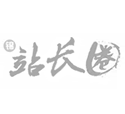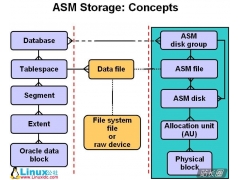Mysql help命令(帮助信息)中文注解(2)
--获取服务器管理相关的帮助,输入help contents mysql> help contents; You asked for help about help category: "Contents" For more information, type 'help <item>', where <item> is one of the following categories: Account Management Administration Compound Statements Data Definition Data Manipulation Data Types Functions Functions and Modifiers for Use with GROUP BY Geographic Features Help Metadata Language Structure Plugins Procedures Storage Engines Table Maintenance Transactions User-Defined Functions Utility --要查询那一个部分的内容,直接输入help + 内容,如下 mysql> help administration; You asked for help about help category: "Administration" For more information, type 'help <item>', where <item> is one of the following topics: BINLOG CACHE INDEX FLUSH FLUSH QUERY CACHE HELP COMMAND KILL .......... --接下来,我们查看administration部分下的flush命令用法,直接输入help flush;即可 mysql> help flush; Name: 'FLUSH' Description: Syntax: FLUSH [NO_WRITE_TO_BINLOG | LOCAL] flush_option [, flush_option] ... The FLUSH statement has several variant forms that clear or reload various internal caches, flush tables, or acquire locks. To execute FLUSH, you must have the RELOAD privilege. Specific flush options might require additional privileges, as described later. --查看cache index的帮助信息 mysql> help CACHE INDEX; Name: 'CACHE INDEX' Description: Syntax: CACHE INDEX tbl_index_list [, tbl_index_list] ... [PARTITION (partition_list | ALL)] IN key_cache_name tbl_index_list: tbl_name [[INDEX|KEY] (index_name[, index_name] ...)] partition_list: partition_name[, partition_name][, ...] ........................ --总结,即通过逐级help的方式即可获得与其主题相关的详细信息。 --Author: Leshami --Blog: <a target="_blank" href="http://blog.csdn.net/leshami"> </a>--比较常用的show 命令,通常查看系统变量,状态变量等 mysql> help show; Name: 'SHOW' Description: SHOW has many forms that provide information about databases, tables, columns, or status information about the server. This section describes those following: SHOW AUTHORS SHOW {BINARY | MASTER} LOGS --设置系统变量,用set 命令 mysql> help set; Name: 'SET' Description: Syntax: SET variable_assignment [, variable_assignment] ... variable_assignment: user_var_name = expr | [GLOBAL | SESSION] system_var_name = expr | [@@global. | @@session. | @@]system_var_name = expr The SET statement assigns values to different types of variables that affect the operation of the server or your client. Older versions of MySQL employed SET OPTION, but this syntax is deprecated in favor of SET without OPTION. URL:
- 上一篇:mysql select语句操作实例
- 下一篇:MySQL数学函数简明总结