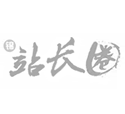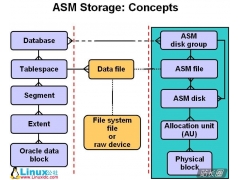Centos5.5中安装Mysql5.5过程分享(4)
[root@local ~]# cp/usr/local/mysql/support-files/mysql.server /etc/init.d/mysql
[root@local ~]# chmod +x /etc/init.d/mysql
[root@local ~]# /sbin/chkconfig --add mysql
3.启动mysql服务
复制代码 代码如下:
[root@local ~]# service mysql start
测试mysql是否安装成功
复制代码 代码如下:
[root@local ~]# /usr/local/mysql/bin/mysql -u root -p
Enter password:
Welcome to the MySQL monitor. Commands end with ; or \g.
Your MySQL connection id is 1
Server version: 5.5.37 Source distribution
Copyright (c) 2000, 2014, Oracle and/or itsaffiliates. All rights reserved.
Oracle is a registered trademark of OracleCorporation and/or its
affiliates. Other names may be trademarksof their respective
owners.
Type 'help;' or '\h' for help. Type '\c' toclear the current input statement.
mysql> show databases;
+--------------------+
| Database |
+--------------------+
| information_schema |
| mysql |
| performance_schema |
| test |
+--------------------+
4 rows in set (0.03 sec)