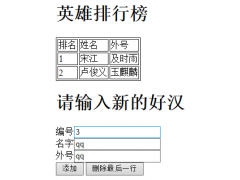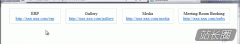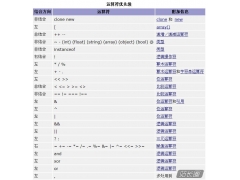VBS获取文件MD5值(无组件)
VBS获取MD5值最简单的方法是直接调用CAPICOM组件,但是由于CAPICOM组件系统并不是默认安装,所以使用起来不方便,有需要的朋友可以参考下,希望对大家有帮助!
下面这个代码不需要组件一样可以获取MD5值。
复制代码 代码如下:
Option Explicit
Dim wi
Dim file
Dim file_size
Dim file_attributes
Dim file_version
Dim file_hash
Set wi = CreateObject("WindowsInstaller.Installer")
file = "111.exe"
file_size = wi.FileSize(file)
file_attributes = wi.FileAttributes(file)
file_version = wi.FileVersion(file)
file_hash = GetFileHash(file)
Set wi = Nothing
MsgBox "File: " & file & vbCrLf & _
"Size: " & file_size & vbCrLf & _
"Attributes: " & file_attributes & vbCrLf & _
"Version: " & file_version & vbCrLf & _
"MD5: " & file_hash
Function GetFileHash(file_name)
Dim file_hash
Dim hash_value
Dim i
Set file_hash = wi.FileHash(file_name, 0)
hash_value = ""
For i = 1 To file_hash.FieldCount
hash_value = hash_value & BigEndianHex(file_hash.IntegerData(i))
Next
GetFileHash = hash_value
Set file_hash = Nothing
End Function
Function BigEndianHex(Int)
Dim result
Dim b1, b2, b3, b4
result = Hex(Int)
b1 = Mid(result, 7, 2)
b2 = Mid(result, 5, 2)
b3 = Mid(result, 3, 2)
b4 = Mid(result, 1, 2)
BigEndianHex = b1 & b2 & b3 & b4
End Function