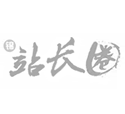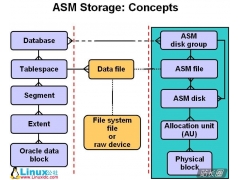查看mysql语句运行时间的2种方法
网站运行很慢的时候,我就特别起知道为什么这么慢,所以我查啊查,数据库绝对是很重要的一部分,里面运行的sql是绝对不能放过的。平时做项目的时候,我也会注意sql语句的书写,写出一些高效的sql来,所以我会经常测试自己写的sql语句。我把我知道的二个方法,总结一下发出来。
一,show profiles 之类的语句来查看
1,查一下profile是不是打开了,默认是不打开的。
mysql> show profiles;
Empty set (0.02 sec)
mysql> show variables like "%pro%";
+---------------------------+-------+
| Variable_name | Value |
+---------------------------+-------+
| profiling | OFF |
| profiling_history_size | 15 |
| protocol_version | 10 |
| slave_compressed_protocol | OFF |
+---------------------------+-------+
4 rows in set (0.00 sec)我查看一下profiles里面没有东西,所以公司的电脑
2,开启profile,然后测试
开启profile
mysql> set profiling=1;
Query OK, 0 rows affected (0.00 sec)测试如下:
mysql> show tables;
+----------------+
| Tables_in_test |
+----------------+
| aa |
| bb |
| comment |
| string_test |
| user |
+----------------+
5 rows in set (0.00 sec)
mysql> select * from aa;
+----+------+------------+------+
| id | name | nname | sex |
+----+------+------------+------+
| 2 | tank | bbbb,4bbbb | NULL |
| 3 | zhang| 3,c,u | NULL |
+----+------+------------+------+
2 rows in set (0.00 sec)
mysql> update aa set name='d';
Query OK, 2 rows affected (0.00 sec)
Rows matched: 2 Changed: 2 Warnings: 0
mysql> delete from bb;
Query OK, 2 rows affected (0.00 sec)
mysql> show profiles;
+----------+------------+------------------------+
| Query_ID | Duration | Query |
+----------+------------+------------------------+
| 1 | 0.00054775 | show tables |
| 2 | 0.00022400 | select * from aa |
| 3 | 0.00026275 | update aa set name='d' |
| 4 | 0.00043000 | delete from bb |
+----------+------------+------------------------+
4 rows in set (0.00 sec)
mysql> show profile;
+----------------------+-----------+
| Status | Duration |
+----------------------+-----------+
| (initialization) | 0.0000247 |
| checking permissions | 0.0000077 |
| Opening tables | 0.0000099 |
| System lock | 0.000004 |
| Table lock | 0.000005 |
| init | 0.0003057 |
| query end | 0.0000062 |
| freeing items | 0.000057 |
| closing tables | 0.000008 |
| logging slow query | 0.0000015 |
+----------------------+-----------+
10 rows in set (0.00 sec)
mysql> show profile for query 1;
+----------------------+-----------+
| Status | Duration |
+----------------------+-----------+
| (initialization) | 0.000028 |
| checking permissions | 0.000007 |
| Opening tables | 0.0000939 |
| System lock | 0.0000017 |
| Table lock | 0.0000055 |
| init | 0.000009 |
| optimizing | 0.0000027 |
| statistics | 0.0000085 |
| preparing | 0.0000065 |
| executing | 0.000004 |
| checking permissions | 0.000258 |
| Sending data | 0.000049 |
| end | 0.0000037 |
| query end | 0.0000027 |
| freeing items | 0.0000307 |
| closing tables | 0.0000032 |
| removing tmp table | 0.0000275 |
| closing tables | 0.0000037 |
| logging slow query | 0.000002 |
+----------------------+-----------+
19 rows in set (0.00 sec)
mysql> show profile for query 3;
+----------------------+-----------+
| Status | Duration |
+----------------------+-----------+
| (initialization) | 0.0000475 |
| checking permissions | 0.0000077 |
| Opening tables | 0.000026 |
| System lock | 0.0000042 |
| Table lock | 0.0000045 |
| init | 0.0000205 |
| Updating | 0.0000787 |
| end | 0.0000567 |
| query end | 0.000004 |
| freeing items | 0.0000067 |
| closing tables | 0.000004 |
| logging slow query | 0.000002 |
+----------------------+-----------+
12 rows in set (0.00 sec)二,timestampdiff来查看测试时间
mysql> set @d=now();
Query OK, 0 rows affected (0.00 sec)
mysql> select * from comment;
+------+-----+------+------------+---------------------+
| c_id | mid | name | content | datetime |
+------+-----+------+------------+---------------------+
| 1 | 1 | ?? | 2222222211 | 2010-05-12 00:00:00 |
| 2 | 1 | ?? | ????(??) | 2010-05-13 00:00:00 |
| 3 | 2 | tank | ?????? | 0000-00-00 00:00:00 |
+------+-----+------+------------+---------------------+
3 rows in set (0.00 sec)
mysql> select timestampdiff(second,@d,now());
+--------------------------------+
| timestampdiff(second,@d,now()) |
+--------------------------------+
| 0 |
+--------------------------------+
1 row in set (0.00 sec)
这种方法有一点要注意,就是三条sql语句要尽量连一起执行,不然误差太大,根本不准
set @d=now();
select * from comment;
select timestampdiff(second,@d,now());
如果是用命令行来执行的话,有一点要注意,就是在select timestampdiff(second,@d,now());后面,一定要多copy一个空行,不然最后一个sql要你自己按回车执行,这样就不准了。
其实我觉得吧,真正要我们关心的是那些查询慢的sql,因为真正影响速度的是他们,关于慢查询的东西,有空写一下。