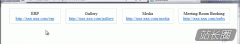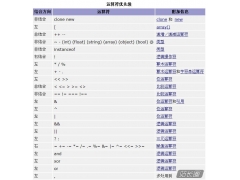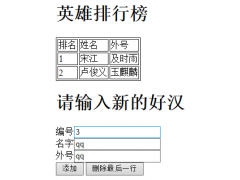基于jquery异步传输json数据格式实例代码
这篇文章主要介绍了jquery异步传输json数据格式实例代码,有需要的朋友可以参考一下!
1.jsp代码如下
复制代码 代码如下:
<%@ page language="java" contentType="text/html; charset=UTF-8"
pageEncoding="UTF-8"%>
<%
String path = request.getContextPath();
String basePath = request.getScheme()+"://"+request.getServerName()+":"+request.getServerPort()+path+"/";
%>
<!DOCTYPE html PUBLIC "-//W3C//DTD HTML 4.01 Transitional//EN" "http://www.w3.org/TR/html4/loose.dtd">
<html>
<head>
<meta http-equiv="Content-Type" content="text/html; charset=UTF-8">
<title>Insert title here</title>
<script type="text/javascript" src="<%=basePath%>js/jquery-1.8.1.js"></script>
</head>
<script type="text/javascript">
$(function(){
$("#getResult").click(function(){
$.ajax({
type:"post",
url:"<%=basePath%>jsonAction!getData.action",
dataType:"json",
data:{'param1':$("#param1").attr("value"),'param2':$("#param2").attr("value")},
success:function(returnData){
var html = "<table border='1'><tr><td>编号</td><td>姓名</td><td>描述</td></tr>";
for(var i = 0; i < returnData.length; i++){
html += "<tr><td>"+returnData[i].id+"</td><td>"+returnData[i].name+"</td><td>"+returnData[i].description+"</td></tr>";
$("#result").html(html);
</script>
<body>
<input type="text" value="haha" id="param1">
<input type="text" value="hehe" id="param2">
<p id="result"></p>
<input type="button" value="获取" id="getResult">
</body>
</html>
2.访问 action代码如下
复制代码 代码如下:
public class JsonAction extends ActionSupport{
public void getData() throws IOException
HttpServletRequest req = ServletActionContext.getRequest();
String p1 = req.getParameter("param1");
String p2 = req.getParameter("param2");
HttpServletResponse rep = ServletActionContext.getResponse();
rep.setContentType("text/json;charset=utf-8");
PrintWriter pw = rep.getWriter();
String data = "[{\"id\":\"01\",\"name\":\"zhongqian\",\"description\":\""+p1+"\"},{\"id\":\"02\",\"name\":\"zhangsan\",\"description\":\""+p2+"\"}]";
pw.print(data);
pw.flush();
3.效果如下:
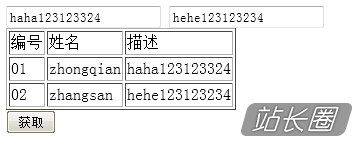
- 上一篇:javascript 实现字符串反转的三种方法
- 下一篇:JS控制日期显示的小例子